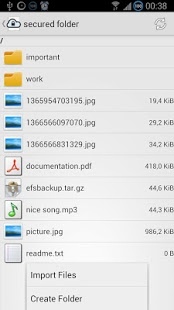Encdroid Multi Cloud 2.0.17
Free Version
Publisher Description
- Encrypt your confidential data, office document, videos, pictures.
- Synchronize your local folder (ie: your DCIM folder to auto sync camera files...) to your encrypted folder.
- encrypts files name and files content using a secured AES encryption.
- compatible with other operating system thanks to all encryption sofware using encFS format.
- You can now stream your audio or video files to an external player (you have not to wait the full download to start reading the file)
You can protect files from the following file providers:
- local folder
- dropbox
- webdav or webdavs (compatible with all certificats including self signed certificat)
- ftp
- windows share (samba)
- Box.net
- SSH / SFTP
Why using encFS standard ?
There are a lot of encryption format. I searched for a standard: free, open source, multi plateform (readable on windows, linux, Mac Os X, android, iPhone), without any big container like truecrypt but a file per file encryption in order to easily create incremental backups.
How can i access my folder from my computer ?
You can mount your encrypted folder as a letter drive on windows with EncFS4Win (but it may crash with big files), or the very nice application boxcryptor for windows (it is free for one encrypted volume, but a little expensive if you have several...).
On linux, there is the command line tool "encfs" which is very fast and reliable.
I didn't try on other plateform yet.
If you find bugs or would like new functionnalities: write me a mail and i will do what i can.
About Encdroid Multi Cloud
Encdroid Multi Cloud is a free app for Android published in the System Maintenance list of apps, part of System Utilities.
The company that develops Encdroid Multi Cloud is Stephane ARNAULT. The latest version released by its developer is 2.0.17. This app was rated by 1 users of our site and has an average rating of 5.0.
To install Encdroid Multi Cloud on your Android device, just click the green Continue To App button above to start the installation process. The app is listed on our website since 2017-08-06 and was downloaded 77 times. We have already checked if the download link is safe, however for your own protection we recommend that you scan the downloaded app with your antivirus. Your antivirus may detect the Encdroid Multi Cloud as malware as malware if the download link to org.mrpdaemon.android.encdroidmc is broken.
How to install Encdroid Multi Cloud on your Android device:
- Click on the Continue To App button on our website. This will redirect you to Google Play.
- Once the Encdroid Multi Cloud is shown in the Google Play listing of your Android device, you can start its download and installation. Tap on the Install button located below the search bar and to the right of the app icon.
- A pop-up window with the permissions required by Encdroid Multi Cloud will be shown. Click on Accept to continue the process.
- Encdroid Multi Cloud will be downloaded onto your device, displaying a progress. Once the download completes, the installation will start and you'll get a notification after the installation is finished.